WhatsApp now allows you to edit messages that you have sent within a 15-minute window after sending them. This means that if you make a typo, want to clarify something or make any other changes to a message you’ve sent, you have a short period during which you can do so.
Here’s how it works:
- Message Editing: To edit a message, tap and hold the message you want to modify. This action will bring up a menu of options for that specific message.
- Select “Edit”: Select the “Edit” option from the menu. This will allow you to make changes to the message’s content.
- Update Your Message: After selecting “Edit,” you can make the necessary changes to the text. This is handy for correcting typos, rephrasing, or adding missing information.
- Confirmation: Tap the checkmark or confirmation button after making the desired changes. This step confirms your edits and updates the message.

One important thing to remember is that edited messages will show a note next to the timestamp, indicating that the message has been edited. This transparency ensures that other users in the chat are aware that the message has been modified.
Also Read: – WhatsApp Introduces Beta Version of Multi-Account Support for Android
Additionally, if you and the recipients of your message use the latest version of WhatsApp, they will see the edited version. However, if someone in the chat uses an older version of WhatsApp, they will see a message informing them that it has been edited for those using the latest version.

It’s worth noting that while you can edit text messages, this feature does not extend to editing media files like photos, videos, or other types of media that you’ve sent in the chat.
A Complete Guide on How to Take Screenshots on iPhone
Overall, this feature provides greater flexibility and the ability to correct mistakes in your messages quickly within a short time frame after sending them. If you are looking to sell old phone online then cash2phone is the best place


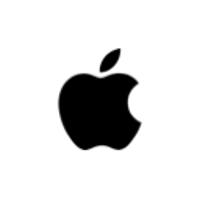
Leave a Reply