Have you heard the term Find My Phone ? Well, Losing your phone can be one of the most frustrating experiences. Not only are you without your beloved device, but you also have to worry about the sensitive information stored on it. If you’re not careful, someone could easily access your email, social media accounts, and bank information.
Thankfully, there are a few things you can do to track lost android phone and protect your data. In this blog post, we’ll show you how to use Find My Phone to track down your device and wipe your data remotely.
What is Find My Phone?
This is a built-in feature on most Android devices that allows you to track down your device if it’s lost or stolen. You can also use it to remotely wipe android phone, if you’re concerned about your data being compromised. To use this feature, you must have a Google account and be signed into it on your device. You’ll also need to make sure that location services are turned on. Once done, you can go to the Find My Phone website and sign in with your Google account.
Once you’re signed in, you’ll see a map with a pin that indicates the last known location of your device. If your device is turned off or the battery is dead, This Feature won’t be able to track it. However, you can still see the last known location of your device on the map.
If you’re lucky, you can find your lost phone through the Find My Phone website. However, if your phone is in the wrong hands, you may need to take additional steps to protect your data.
Create an Instagram Profile that Stands Out with These Catchy Quotes
How to Remotely Wipe Your Device
If you’re concerned that your data may have been compromised, you can remotely wipe your device from the Find My Phone’s website. This will erase all of the data on your device, including any accounts that are signed in, so be sure to back up any critical data before you do this.
- Access the “Find My Device” website or app on another device.
- Sign in using your Google or iCloud account credentials.
- Locate your device from the list of connected devices.
- Select the option to wipe the device remotely.
- Confirm the action to proceed with the wipe.
- The device will be reset to its factory settings, erasing all data.
- Note that this action cannot be undone, so ensure you have a backup.
- Once wiped, you can set up the device as new or restore it from a backup.
By remotely wiping your device, you can protect your personal information and prevent unauthorized access.
How to Use Find My Phone to Track and Recover Your Lost Device
We’ve all been there before – you misplaced your phone and do not know where it is. Thankfully, a simple solution can help you track and finding your lost device – Find My Phone.
Find My Phone is a free app that is pre-installed on most Android devices. It uses GPS to track your phone’s location, so you can see exactly where it is on a map. You can also use it to remotely lock or erase your phone if you think it’s been stolen.
Here’s how to use Find My Phone to track and recover your lost device:
- Open the app and sign in with your Google account.
- Tap on the device you want to track.
- You’ll see a map with the phone’s current location. You can zoom in or out to get a better view.
- If you think the phone has been stolen, tap the “Lock” or “Erase” button to remotely lock or erase device.
- You can also send a message to the device in case someone finds it and wants to return it.
- To track the phone’s real-time location, tap the “Track” button.
- If you want to stop tracking the phone, tap the “Stop Tracking” button.
Find My Phone is a great way to track and recover your lost device. It’s quick, easy, and free to use. So if you ever misplace your phone, don’t panic – just open up Find My Phone, and you’ll be able to find it in no time.
Game On! ASUS ROG Ally Unveiled in India for Rs. 69,990, Launching on 7th July
Benefits
When it comes to phone security, there are few things more important than being able to track and recover your lost or stolen device. That’s where Find My Phone comes in.
Find My Phone is a device tracking and recovery service pre-installed on Android devices. It uses GPS to track your phone’s location and can send you notifications if your phone is lost or stolen.
Find My Phone is an essential tool for anyone with an Android device. Here are three of the most significant benefits of using Find My Phone:
Help you track your lost or stolen phone.
If you lose your phone, Find My Phone can help you track it down. Log into your account and enter your phone’s location. Find My Phone will show you a map of where your phone is and provide you with a list of nearby landmarks.
Help you recover your lost or stolen phone.
If you want to find stolen android phone, Find My Phone can help you recover it. Log into your account and enter your phone’s location. Find My Phone will send you a notification if your phone is found. You can then use Find My Phone to remotely lock or erase your device.
How Mobile Phones Can Contribute to Environmental Conservation
Keep your personal information safe.
If your phone is lost or stolen, Find My Phone can help you keep your personal information safe. Log into your account and enter your phone’s location. Find My Phone will send you a notification if your phone is found. You can then use Find My Phone to remotely lock or erase your device. So no one can access your personal information.
Find My Phone is a robust tracking and recovery service that can help you find and recover your lost or stolen phone. Find My Phone is a must-have app if you have an Android device.
How to Get Started With Find My Phone
When it comes to phone security, there are few things more important than being able to track and recover your lost device. Fortunately, a built-in feature on most smartphones can help you do just that – Find My Phone.
If your phone is lost or stolen, Find My Phone can help you locate and get it back. Even if your phone is turned off or the battery is dead, you may still be able to find it if it’s connected to the internet. And if you can’t find your phone, you can remotely erase all the data to prevent your personal information from falling into the wrong hands.
Here’s how to get started with Find My Phone:
- First, you must ensure that Find My Phone is turned on. On an iPhone, go to Settings > iCloud > Find My iPhone and ensure the switch is ON. On an Android phone, go to Settings > Security > Device Administration and make sure that Find My Device is turned on.
- Once Find My Phone is turned on, you can start using it to track your device. Go to the Find My Phone website (findmyphone.google.com) and sign in with your Google account. You can also use the Find My Phone app (iOS and Android).
- Once you’re signed in, you’ll see a map with your phone’s location. You can call your phone or play sound to help you find it if your phone is nearby.
- If your phone is not nearby, you can still see its last known location on the map. You can also use the Find My Phone app to remotely lock screen or erase your device if you think it’s been stolen.
Remember that Find My Phone won’t work if your device is turned off or the batteries are dead. So if you’re worried about your phone being lost or stolen, keep it charged and turned on.
Summary
In conclusion, Find My Phone is an invaluable tool for tracking and recovering lost or stolen devices, as well as protecting personal information. Whether you’re using an Android device or an iPhone, Find My Phone offers features that allow you to locate your device on a map, remotely lock or erase it, and receive notifications if it’s found. By enabling Find My Phone and taking advantage of its capabilities, you can increase your chances of retrieving your lost device and safeguarding your sensitive data. Remember to keep your device charged and turned on for optimal functionality. Don’t let the frustration of losing your phone overwhelm you—utilize Find My Phone and regain control over your device’s security.
If you want to sell old mobile phone then cash2phone can help you getting the best price for your old phone.


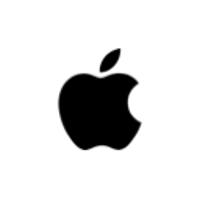
Leave a Reply