Our phones are our lifelines these days. Banking, shopping, connecting with loved ones – it’s all there in the palm of our hands. But with great convenience comes great responsibility, especially when it comes to mobile phone security. Don’t worry, though! This guide will equip you with the knowledge and steps you need to transform your phone into a digital fortress.
Strong Passwords and Screen Locks
Gone are the days of simple PINs. Think complex passwords with a mix of uppercase and lowercase letters, numbers, and symbols. Remembering them all can be a challenge, so consider using a password manager. This handy tool creates and stores strong, unique passwords for all your accounts.

Speaking of keeping things out of reach, enable a screen lock on your phone. This requires a password, fingerprint scan, or facial recognition to access your device. It’s like a moat around your digital castle, keeping prying eyes at bay.
Downloading Wisely and Staying Updated
Not all apps are created equal. Download apps only from trusted sources like the official App Store or Google Play Store. Read reviews and ratings before installing, and be cautious of apps that request excessive permissions – they might be overstepping their boundaries!

Staying updated is crucial. Software updates often contain security patches that fix vulnerabilities and protect against new threats. Enable automatic updates for your operating system and apps to ensure you have the latest defenses in place.
Beware of Phishing Phantoms: Spotting and Avoiding Scams
Those suspicious links in texts and emails? Treat them with caution! Even if they appear to be from legitimate sources, don’t click on them. Verify the sender and contact the company directly if you’re unsure.
The same goes for downloading attachments or files from unknown sources. These could be malware in disguise, waiting to steal your information. When in doubt, throw it out!
Also Read- Top Apps and Hacks for Maximizing Smartphone Efficiency
Wisely Used Public Wi-Fi and VPNs
Public Wi-Fi is convenient, but not always secure. Avoid using it for critical activities like online banking. If you must connect, consider using a Virtual Private Network (VPN) to encrypt your internet traffic and add an extra layer of protection.

Don’t forget about your home Wi-Fi! Secure it with a strong password and enable encryption to prevent unauthorized access. Think of it as a private network, just for you and your trusted devices.
Enable Tracking and Wiping Features

Ever misplaced your phone? Activate “Find My iPhone” (Apple) or “Find My Device” (Android) to locate it if lost or stolen. These features can also be lifesavers if your phone falls into the wrong hands, allowing you to remotely wipe your data for added security.
Security Apps
While not essential for everyone, antivirus and anti-malware apps can provide an extra layer of protection on your mobile phone security. These apps can help detect and remove malicious software that might sneak onto your phone, acting as a sort of digital security guard dog.

Make sure to Regularly backup your phone’s data to a secure cloud storage service. This ensures you have a copy of your information in case of loss, theft, or a device malfunction.
By following these simple steps and adopting a security-conscious approach, you can significantly boost your mobile phone security and keep your digital world safe. And when it’s time to upgrade, consider selling your old phone securely with Cash2Phone to ensure your data stays protected.


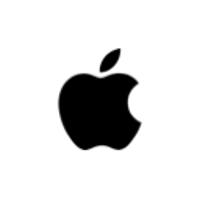
Leave a Reply