In today’s digital era, YouTube has become an unparalleled platform for video content. While online streaming is convenient, there are times when you want to save your favorite YouTube videos for offline viewing. In this comprehensive we will discuss the most reliable methods for YouTube video download . We will explore them all, from online YouTube video downloaders to desktop software, mobile apps, and screen recording techniques.
Utilizing Online YouTube Video Downloaders
Online YouTube video downloaders have gained immense popularity due to their simplicity and accessibility. These web-based tools allow you to download YouTube videos effortlessly. You can save videos in different formats and resolutions with just a few clicks. Explore reputable online platforms like SaveFrom.net, Y2Mate, and ClipConverter for a seamless YouTube video download experience.
Browser Extensions and Plugins
For a more integrated approach, browser extensions and plugins provide a convenient solution. These small add-ons enhance your browsing experience by adding download buttons directly to YouTube videos. Extensions like Video DownloadHelper (for Firefox and Chrome) and Easy YouTube Video Downloader (for Chrome) enable you to save videos while streaming. Remember to obtain these extensions from trusted sources to ensure security.
Downloading through Desktop Software
Desktop software offers advanced features and a comprehensive downloading experience for YouTube videos. Applications like 4K Video Downloader, Freemake Video Downloader, and WinX YouTube Downloader empower you with powerful tools to download YouTube videos. These programs enable you to download entire playlists, select specific video qualities, and extract audio from videos. Elevate your YouTube video downloads with the control and flexibility provided by desktop software.
Also Read – 300+ Trendy Instagram Bio for Girls: Be the Trendsetter, Not the Follower
Mobile Apps
In today’s smartphone-dominated era, dedicated mobile apps cater to YouTube video downloads. Apps like TubeMate, VidMate, and Snaptube offer the convenience of saving videos directly to your mobile device. These apps often come with additional features like video conversion, background downloads, and compatibility with other video platforms. Ensure you download these apps from official sources to maintain your device’s security.
Also Read – Best Free Youtube to Mp3 Converter
Screen Recording Techniques
While not a direct download method, screen recording software provides a viable alternative for capturing YouTube videos. Tools like OBS Studio, Camtasia, or QuickTime (for Mac users) enable you to record your screen while playing YouTube videos and save them as files. This technique is beneficial for capturing live streams, video tutorials, and videos with copyright restrictions. Remember that screen recording may result in slightly lower video quality than direct downloads.
Conclusion
As YouTube’s popularity continues to soar, the need to download videos for offline viewing has become increasingly important. By exploring the various methods available, you can master the art of YouTube video downloads. Online YouTube video downloaders offer simplicity, browser extensions provide convenience, desktop software grants control, mobile apps cater to on-the-go downloading, and screen recording techniques serve as versatile solutions.
Remember to respect copyright laws and terms of service while downloading YouTube videos. Prioritize safety by utilizing trusted sources for your downloads. Elevate your viewing experience by embracing the vast world of YouTube video downloads. Start now and immerse yourself in an offline YouTube journey like never before. if you are looking to sell old mobile phone or want to sell phone online then cash2phone is the best platform.


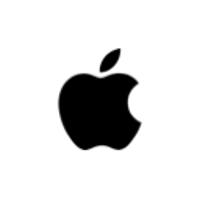
Leave a Reply