Do you enjoy playing PC games but find that your LED TV just doesn’t cut it when providing a good gaming experience? If so, you’ll be happy to know there are ways to improve your LED TV’s performance for gaming. You can enjoy a much better gaming experience on your LED TV by making a few simple adjustments.
Refresh Rate

Let’s begin by checking the refresh rate. The refresh rate denotes the frequency at which the image on your screen is updated per second. A higher refresh rate indicates a more frequent updating of the image, leading to a smoother visual experience. When it comes to gaming, it is advisable to seek an LED TV with a minimum refresh rate of 120 Hz.
Response Time
Now, let’s shift our focus to the response time. The response time measures the duration it takes for a pixel to transition between different colors. A lower response time implies faster color changes by the pixels, leading to a smoother visual output. In terms of gaming, it is recommended to opt for an LED TV with a response time of at least eight milliseconds.
Also Read- Record-Breaking Sales: Over 60,000 Realme 11 Pro+ Units Fly Off the Shelves on Day One
Lagging
Finally, let’s take a look at the input lag. The input lag is how long your TV takes to process the signal from your gaming console or PC. A lower input lag means your TV will respond more quickly to the signal, resulting in a smoother image. For gaming, you’ll want to look for an LED TV with an input lag of at least 20 milliseconds.These simple adjustments allow you to enjoy a much better gaming experience on your LED TV.
Why play PC games on an LED TV?
There are many reasons to play PC games on an LED TV. One reason is that LED TVs typically have a much higher refresh rate than traditional LCD TVs, which can provide a smoother gaming experience. Another reason is that LED TVs often have lower input lag, which can benefit fast-paced games.
In addition, LED TVs typically offer a wider range of colors and richer contrast than LCD TVs, which can result in a more immersive gaming experience. And since LED TVs are often thinner and lighter than LCD TVs, they can be easily transported to and from different gaming locations.
Finally, many LED TVs have built-in features that can enhance the gaming experience, such as HDMI ports that support high-resolution graphics and gaming-specific picture modes that optimize image quality.
Also Read- Best Smartphone Under 20000 In India June 2023
How to connect your PC to an LED TV
You can connect your PC to an LED TV in a few different ways, depending on what kind of input ports your TV has. The most common method is using an HDMI cable, which will carry the audio and video signal from your PC to the TV. If your TV only has composite or component inputs, you can use an adapter to connect your PC’s HDMI output to the TV.
Once your cables are set up, you’ll need to configure your PC’s settings to send the video signal to the TV. In Windows, this can be done by right-clicking on the desktop and selecting “Display Settings.” From here, you’ll need to click on the “Advanced Display Settings” link and then select the “Display” drop-down menu. Your TV should show up as a secondary display; select it and then click “OK.”
If you’re using an HDMI cable, your audio will automatically be sent to the TV. If you’re using a different cable type, you’ll need to configure your audio settings as well. In Windows, this can be done by going to the “Sound” control panel and selecting the “Playback” tab. Your TV should show up as a playback device; select it and then click “Set Default.” Once you’ve configured your audio and video settings, you should be set to start playing PC games on your TV!
The benefits of playing PC games on an LED TV
Most people think of video games as a way to escape reality, but playing them has many benefits. PC games can help improve your hand-eye coordination, problem-solving skills, and memory. And, thanks to the recent popularity of LED TVs, you can now enjoy your games on a bigger and better screen. Here are four benefits of playing PC games on an LED TV.
Improved Hand-Eye Coordination
One of the biggest benefits of playing PC games is that they can help improve hand-eye coordination. This is because you’re constantly moving your hands to control the game and your eyes to track the action on the screen. Over time, this can lead to better coordination between your hands and eyes, which can benefit everyday life.
Better Problem-Solving Skills
Another benefit of playing PC games is that it can help improve your problem-solving skills. This is because most games require you to think quickly and devise solutions to solve puzzles or defeat enemies. As you play more games, you’ll find yourself getting better and better at coming up with solutions on the fly.
Improved Memory
They help to improve your memory. This is because you’re constantly being exposed to new information and having to remember things like enemy patterns, level layouts, and more. Over time, this can lead to a better memory overall.
Also Check- Best Google Tricks That Will Blow Your Mind
Bigger and Better Screens
Thanks to the recent popularity of LED TVs, you can now enjoy your PC games on a bigger and better screen. LED TVs offer a sharper and more vibrant image than traditional LCD TVs, making for a more immersive gaming experience. Plus, with a larger screen, you’ll see more of the action, which can be helpful in some games.
The best PC games to play on an LED TV
Overwatch
Overwatch is a team-based first-person shooter game developed and published by Blizzard Entertainment. It features a diverse roster of heroes, each with unique abilities and playstyles, that players can choose from to compete in objective-based game modes. Overwatch emphasizes teamwork and strategic coordination, with players working together to secure objectives, defeat opponents, and complete objectives in a fast-paced and highly stylized multiplayer environment. The game has gained a significant following and is known for its vibrant art style and engaging gameplay.
The game’s objective is to capture and hold control points or to escort a payload to its destination. The game is designed to be easy to learn but difficult to master, and it’s one of the most popular games in the world.
Fortnite
Fortnite is a popular online multiplayer video game developed by Epic Games. It is a battle royale game where players compete against each other on a large map, either individually or in teams, with the goal of being the last player or team standing. It features a unique blend of building structures, exploration, and combat, and has gained widespread popularity worldwide.
Minecraft
Minecraft is a sandbox video game created by Mojang Studios. It offers players an open-ended and procedurally generated world to explore, build, and interact with. In Minecraft, players can gather resources, construct various structures, mine for valuable materials, engage in creative or survival modes, and interact with a variety of creatures and entities. Its pixelated graphics and endless possibilities have made it one of the most popular and influential games of all time.
Tips for playing PC games on an LED TV
Here are some tips for getting the most out of your LED TV when playing PC games:
Make sure your LED TV has a game mode
Many LED TVs now come with a specific game mode that optimizes the picture settings for gaming. This helps reduce input lag, the delay between your actions and what you see on screen. It’s especially important for fast-paced games where every millisecond counts.If your TV doesn’t have a game mode, you can achieve a similar effect by enabling the ‘Game’ picture mode in the settings menu.
Adjust the backlight
One of the great things about LED TVs is that you can adjust the backlight to suit your preferences. If you want a brighter image for gaming in a well-lit room, you can turn the backlight up. Conversely, if you want to reduce eyestrain in a dark room, you can turn the backlight down.Just be aware that adjusting the backlight will also affect the TV’s power consumption.
Use an HDMI cable
If you want to get the best possible image quality from your LED TV, connect your PC using an HDMI cable. This will ensure that you’re getting the full HD resolution your TV can.
If you don’t have an HDMI cable, you can use a DVI or VGA cable, but you won’t get the same quality image.
Adjust the picture settings
Once your LED TV is set up and connected to your PC, you can start to tweak the picture settings to get the perfect image.
You can find some good presets in the picture settings menu if you’re unsure where to start. Or, if you’re feeling adventurous, you can always try playing around with the individual settings until you get the look that you’re
Troubleshooting
We all know the feeling: you’re trying to play your favorite PC game on your LED TV, but something’s not working right. The graphics are laggy, the audio is choppy, and you’re not having a great time. Luckily, there are a few things you can do to try and troubleshoot the problem and get things running smoothly.
Check Your HDMI Connection
The first thing you want to do is ensure that your HDMI cable is properly plugged into your TV and your computer. It’s easy to misalign the cable or not plug it in all the way, so give it a quick check to be sure.
Adjust Your Graphics Settings
If your game is running slowly or choppy, one of the first things you can try is adjusting the graphics settings. If you’re unsure how to do this, you can find the option in the game’s settings menu. Just turn down the resolution or graphics quality until the game runs more smoothly.
Update Your Drivers
If you’re still having trouble, it might be due to outdated drivers. This is especially common with graphics cards. You can usually find the latest drivers for your hardware on the manufacturer’s website. Download and install the new drivers to see if that fixes the problem.
Restart Your Computer
At times, the most effective resolution is often the simplest one. If you’re still having trouble, try restarting your computer. This will clear any temporary files or settings causing the issue.
Try a Different TV
It might be due to your TV if you’re still having trouble. Some TVs are just not compatible with certain types of games or graphics. Try playing the game on a different TV to see if that makes a difference.
Check for Firmware Updates
Another potential cause of problems is outdated firmware on your TV or computer. Firmware is the software that runs on your hardware and can sometimes become outdated. To check for updates, you can usually find the option in your TV’s settings menu or on your
Cash2phone is an Online Portal where you can sell old mobile phone online from your home/office address. Instant price quote, Free Doorstep pick up & On Spot payment.


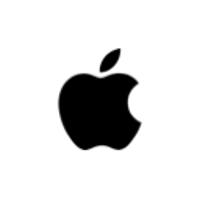
Leave a Reply